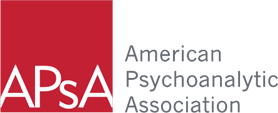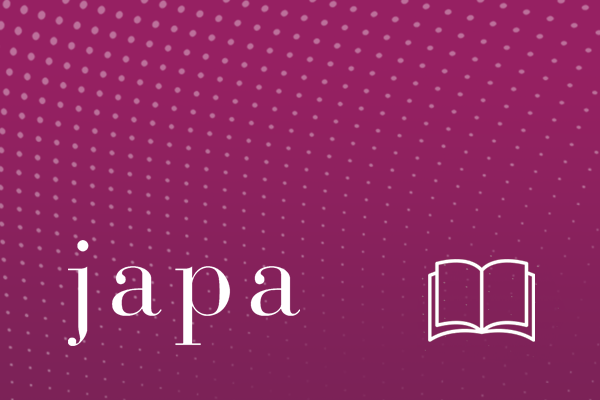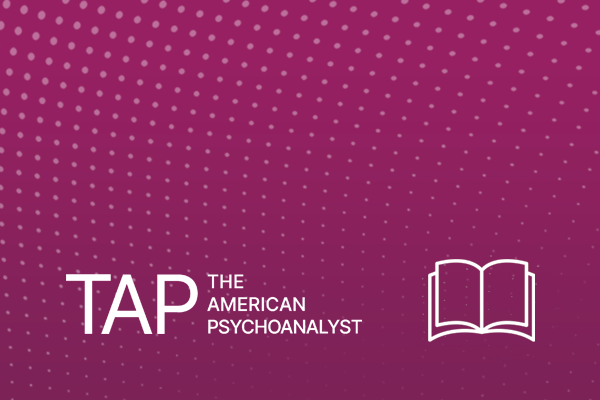REGISTRATION IS OPEN
View our Registration Fees and Categories Here
Option 1:
If you are an APsA Member and have already reset your Portal login password, click here to register for the Symposium.
Option 2:
If you are an APsA Member and have not reset your Portal login password, click here to reset your password by entering the email you have on file with APsA (Username = Your email). Once you are logged into the Portal, click on “Events” and then “Browse Events” to get to the Antisemitism and Racism Symposium Registration page.
Option 3:
If you are a non-member who has attended a meeting in the past, click here to reset your password. Your Username is your email address that you used to register for a past meeting. Once you are logged into the Portal, click on “Events” and then “Browse Events” to get to the Antisemitism and Racism Symposium Registration page.
Option 4:
If you have never attended an APsA meeting before, click here to create a login ID. After creating a login ID for the APsA Portal, click on “Events” and then “Browse Events” to get to the Antisemitism and Racism Symposium Registration page.