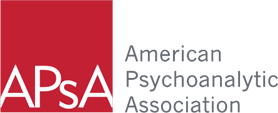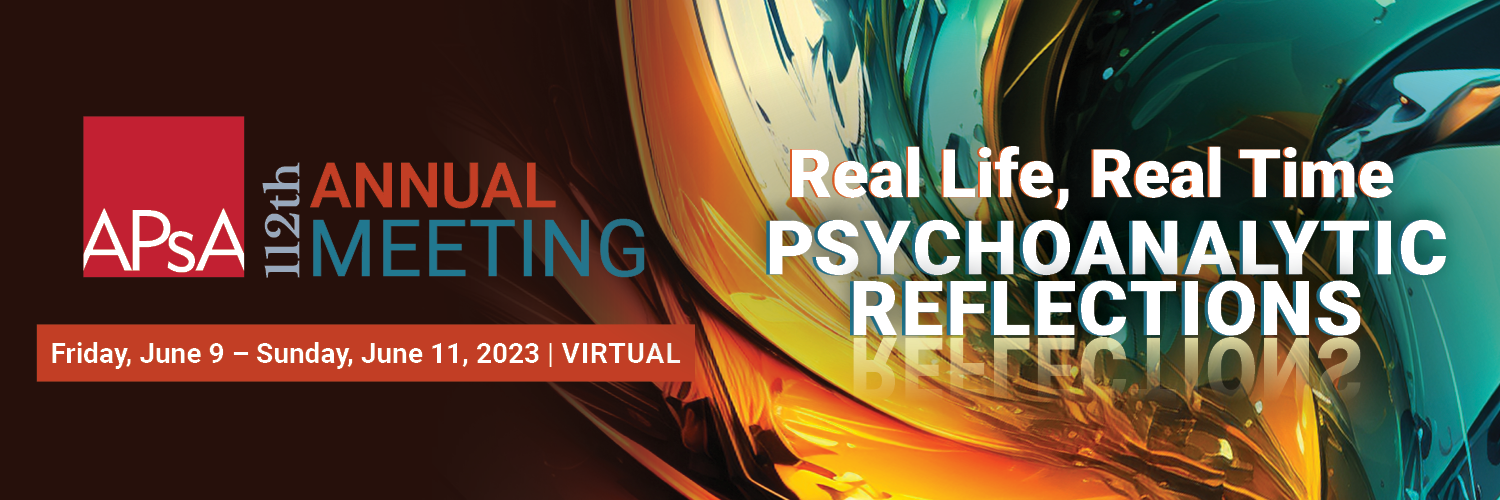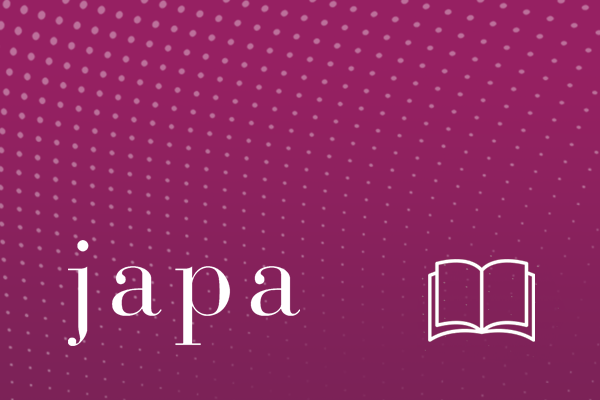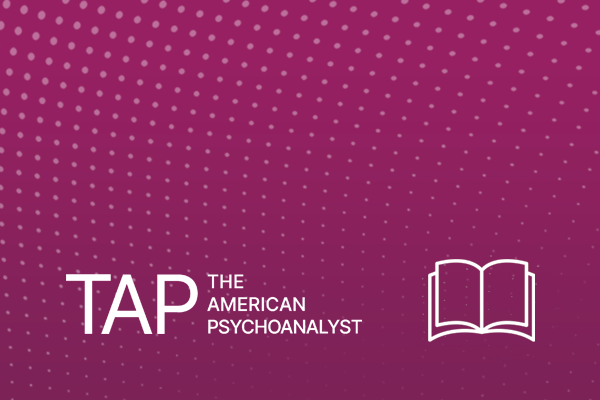Register for APsA’s 112 Annual Meeting
Please read the instructions below carefully and select the most appropriate option to proceed with your registration.
This may be the first time you will be using APsA’s new online Portal. If so, you must either reset your password or create a login ID.
If you have attended an APsA Meeting in the past, you will already be in our system and only need to reset your password to log in (See Option 2 below)
You must be logged in to the APsA Portal to register for the meeting.
Option 1:
If you are an APsA Member and have logged in to this new website before, please log in (click Member Login above) and click on “Register for Events” from the Member Dashboard.
Option 2:
If you are an APsA Member and have not logged in on this new website before, click here to reset your password by entering the email you have on file with APsA (Username = Your email). Once you are logged into the new website, click on “Register for Events” from the Member Dashboard.
Option 3:
If you are a non-member who has attended a meeting in the past, click here to reset your password. Your Username is your email address that you used to register for a past meeting. Once you are logged into the portal, click on “Events” and then “Browse Events” to get to the Meeting Registration page. Click here to log in to the portal.
Option 4:
If you have never attended an APsA meeting before, click here to create a login ID. After creating a login ID for the APsA Portal, click on “Events” and then “Browse Events” to get to the Meeting Registration page. Click here to log in to the portal.
If you have trouble resetting your password or logging into the portal, please contact Scott Dillon ([email protected]).
If you have trouble registering for the meeting, please contact Chris Broughton ([email protected])
Any other questions or comments, please contact Carolyn Gatto